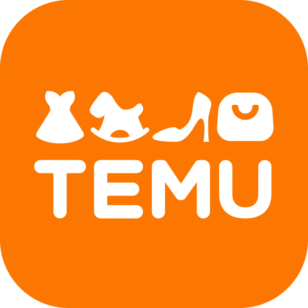One of the frequent complaints of our visitors is the weak WIFI signal at home. Usually the router is placed in the living room so the signal to the rest of the house is weak. Many times, the problem is corrected by moving the router to a better location. For example, high, near the ceiling, or more centrally at home. If this is not possible, then the use of a special device that relays the Internet is necessary. Let’s look at our choices
Using a mobile phone
What an inexpensive solution for casual use. If you have an Android mobile, you can enable tethering mode to broadcast WIFI from the router but only via Bluetooth or USB.
The limitation is due to the fact that mobile phones only have one WIFI antenna which in this case will be used to receive the internet.
Homeplug
Homeplug devices, after being plugged into the modem / router with an Ethernet cable and plugged in, use existing power cabling to transfer data simultaneously with the power supply.
They are usually sold in pairs, with the first device plugging the router into the socket via Ethernet and the second one being plugged into the room where the device you want to connect to, some even have built-in WIFI.
The great advantage of Homeplug devices is the ease of use however the disadvantages outweigh the disadvantages.
They do not have to be plugged into power outlets, energy consuming devices such as air conditioners, reduce their efficiency, have higher costs as they are sold in pairs, etc.
Access point, Repeater, Extender
What a practical and economical market there is. 9 out of 10 cases are the same device where the user is asked to choose how to use it.
Can connect to the wired modem and share the internet wirelessly (access point)
It can connect to the router wirelessly and share it wired
Can connect wirelessly and share it wirelessly (repeater / extender)
thus extending the reach of your router.
Old router
If your old router supports bridged mode, you can connect it to your modem / router wired or wireless to work as an extension. To find out if your old modem / router provides this feature, see the manufacturer’s page or user manual.