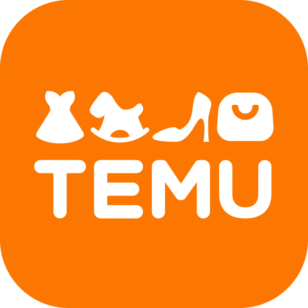One of the most important innovations in the mobile telephony sector is the WiFi Calling service which allows you to make voice calls via WiFi, bypassing the mobile network (Vodafone, Cosmote, Nova).
As long as your mobile is connected to any WiFi network, it can make and receive calls.
WiFi Calling will mostly appreciated by these who do not have a good mobile signal in their area. Travelers will also be benefited from this service. Especially Europeans traveling to countries outside the European Union or International travelers in the EU (where roaming charges are increased)
Once the service is initially activated by the provider and then on the mobile, calls will be encrypted and routed over WiFi.
Advantages of WiFi Calling
Superior call quality in areas with weak mobile signal.
Very big savings for those travelling or about to travel to countries outside the European Union. Those of us who have used roaming know that a few minutes call can cost a few tens of euros.
With WIFI everywhere, the need to roam can be reduced or even eliminated.
Battery savings. WIFI requires less energy than a “conventional signal” to “carry” the audio data of a call.
Compatibility with various devices. WIFI Calling is also available on other devices, for example an android tablet.
Disadvantages of WiFi Calling
The quality of the call depends on the WiFi network. The use of other devices during the call and our distance from the router (e.g. in another room with a weaker WiFi signal), can affect the quality of the call
Inability to locate us in case of an emergency. If we need to call an emergency number such as 112, it will make it harder to locate us as the services will not be able to know where we are.
Security. Although calls are encrypted, they are vulnerable to some attacks that target the router we are connected to.
Incompatibility with some devices. Wifi Calling is a new service and is not available on older devices.
WiFi Calling for Greek operators
Enable WiFi Calling for Vodafone
If your device is compatible, activate the service by sending a free SMS to 1339 with the word WIFI.
You then restart your device and activate the service through your mobile settings.
If your device is not compatible, download the free Vodafone WIFI calling app from the Play store.
Enable WiFi Calling for Cosmote
If your device is compatible, activate the service by sending a free SMS to 1333 with the word WIFICALL.
Then restart your device and activate the service through your mobile settings.
Activate WiFi Calling for Nova subscribers
If your device is compatible, activate the service by sending a free SMS to 1202 with the word VOW YES.
Then restart your device and activate the service through your mobile settings.
Once we have activated the service on our provider, we need to activate it on the mobile.
Enable WiFi Calling on your mobile
If you have an Apple Iphone 6C and above, go to your phone settings and select data where you will find the WiFi Calling on/off option
If you have an Android 4.2 device and above, you will slide the notification bar down and in the menu with the switches you will activate VoWIFI.
Alternatively, you will go to settings, sim card settings and select to make calls via Wi-Fi.
Deactivate WiFi Calling
The deactivation of the service, is done through the settings of your mobile phone. You do not need to send a message to your provider again.
To summarize
Although WiFi Calling, has reduced the revenues of mobile telephony providers as it removes the need for roaming to visitors to our country from outside the European Union, we should note that it contributes to the decongestion of mobile phone stations, The greatest benefits, however, are gained by the user as he can receive and make calls from wherever he is as long as he is connected to a WiFi network.